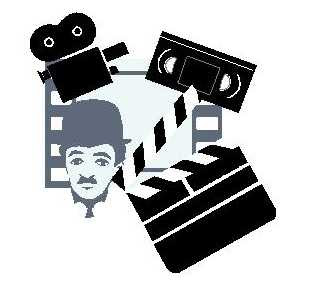
Use VIDEO to Market & Promote your site!
Brought to you by http://www.promote-101.com/
This is just from my random notes from the ECommerce Summit. Videos are something I've been thinking about doing.... I just need to get a decent idea of WHAT I want the video to "say & do".
Videos are a HUGE way to promote your site! Not only Youtube but there are a bunch out there. So.... here are some notes.
First... this Company will optimize & do video productions. http://www.opv1stpage.com/
Now THEY CHARGE.... have no clue how much, but just wanted to throw that site in. I want to work on doing my own & then see just how bad mine are at first
OK.... Now random notes:
OWNER should star in the video. Makes it more personal & comfortable than some "bikini clad model" Unless you are shooting a Car Wash product. LOL.
FUNNY & HOW TO videos are the largest viewed.
You can use www.tubemogul.com to upload your video to all the video sharing sites.
Must use the right Tags & keywords.... Videos pick up well in Regular Google & other searches AND Google has a separate video search as well.
Use an editing software... Moviemaker is a good one & free. You will have to look how to download... I see a copy for XP... not sure about windows 7. Should be the same.
Have a logo ready to add to your entire video... with your website addy.
see this video: http://www.youtube.com/watch?v=LeJcDBlQiCE
2-5 minutes max if possible. & "a call to action at the end of every video." (you know... "but wait... order now Blah blah blah")
SHOOTING TIPS:
1: HAVE A GOOD STORYLINE... write out the script
2: Be prepared.... have scripts & demo ready.
3: Have 2 people. One in front of camera & 1 behind.
4: Lighting... have 2 lights... 1 on each side of camera & be about 6 to 7 feet away. Make sure "actor has some depth behind them. Don't shoot with the actor flat up against a wall. OUTSIDE on a nice day is the best for shooting if you can.
5: TEST AUDIO. Nothing more irratating than having to stick your ear directly on a speaker to hear anything.
6: Shoot the video twice using 2 different shots. Ex: 1 from front & 1 from side OR one from waist up & another from chest up. You can edit mush better with extra shots.
Now that you have your videos..... submit them & embed them in your site, blog or squidoo lenses.
This is just from my random notes from the ECommerce Summit. Videos are something I've been thinking about doing.... I just need to get a decent idea of WHAT I want the video to "say & do".
Videos are a HUGE way to promote your site! Not only Youtube but there are a bunch out there. So.... here are some notes.
First... this Company will optimize & do video productions. http://www.opv1stpage.com/
Now THEY CHARGE.... have no clue how much, but just wanted to throw that site in. I want to work on doing my own & then see just how bad mine are at first
OK.... Now random notes:
OWNER should star in the video. Makes it more personal & comfortable than some "bikini clad model" Unless you are shooting a Car Wash product. LOL.
FUNNY & HOW TO videos are the largest viewed.
You can use www.tubemogul.com to upload your video to all the video sharing sites.
Must use the right Tags & keywords.... Videos pick up well in Regular Google & other searches AND Google has a separate video search as well.
Use an editing software... Moviemaker is a good one & free. You will have to look how to download... I see a copy for XP... not sure about windows 7. Should be the same.
Have a logo ready to add to your entire video... with your website addy.
see this video: http://www.youtube.com/watch?v=LeJcDBlQiCE
2-5 minutes max if possible. & "a call to action at the end of every video." (you know... "but wait... order now Blah blah blah")
SHOOTING TIPS:
1: HAVE A GOOD STORYLINE... write out the script
2: Be prepared.... have scripts & demo ready.
3: Have 2 people. One in front of camera & 1 behind.
4: Lighting... have 2 lights... 1 on each side of camera & be about 6 to 7 feet away. Make sure "actor has some depth behind them. Don't shoot with the actor flat up against a wall. OUTSIDE on a nice day is the best for shooting if you can.
5: TEST AUDIO. Nothing more irratating than having to stick your ear directly on a speaker to hear anything.
6: Shoot the video twice using 2 different shots. Ex: 1 from front & 1 from side OR one from waist up & another from chest up. You can edit mush better with extra shots.
Now that you have your videos..... submit them & embed them in your site, blog or squidoo lenses.