Friday, October 15, 2010
Setting up a Landing Page on Facebook
If you already "like" my page.... click into the welcome tab. This is my landing page for new members.
So here we go....
You need to know some HTML for this.
Go to your BIZ PAGE.... click in Edit page (under your logo)... down at the bottom where it says "more applications"... click browse more.
In the box that has "search apps" Type in Static FBML
The first on the list... (static FBML), click on it. Then click on "Add to my page" (under the logo) & click on Add to page button next to the page you want it on.
Close
Now go to your biz page....
Click on Edit page & go to FBML 1 under applications....
Click on Edit. In the box title, that will be what is ON THE TAB to be REALLY short. 1 word or 2 short words.
Write your page in HTML in the box. Save Changes.
Now to make this the Landing page for New visitors...
Go to your biz page wall. Click on Options (under share button)... then click on settings.
Choose from the dropdown (second one) next to "Default Landing Tab for Everyone Else:"
This means visitors who are not yet "likers". You don't want all your current members to go there everytime.
Anyway.... choose the tab you want them to land on. OH.... when you go to edit that new page... click on the "link to this tab"... I think that will put in the tab on your page.
You now have a landing page. To edit it.... just go to your biz page, click edite page.... find that page (it will be named what the tab name is)
Click in the edit. Ta-da.... you may need to change your tabs so that one will show.
Now if you want to add ANOTHER FBML page, like I did with my Coupon Page at http://www.facebook.com/businessesgrowingtogether
Simply click on edit on an existing FBML page (your welcome or landing page).... scroll to bottom & you will see "add another FBML box"
Just DON'T click on your settings to have "Default Landing Tab for Everyone Else".
For any graphics... you will have to host them yourself or on a place like photobucket.
Wednesday, September 29, 2010
Make your Holiday Cards Count!
IF you are a bit "Crafty".... buy small magnets with self adhesive on the back & add a magnet to the back of the cards. Your clients will attach them to a file cabinet or fridge. But the best part is that each time they look at the calendar, they will see YOUR Company information & not forget you!
So make your Holiday cards count!
Tuesday, August 17, 2010
Niche Websites Are Still Going Strong

http://www.dailyblogtips.com
Niche Websites Are Still Going Strong
Daniel Scocco here, and this is the Daily Blog Tips newsletter.
Today I want to talk about niche websites, and why they are still
going strong around the web.
------
First things first, what is a niche website? It is basically a site
that targets a very small niche, like "pinot noir wines" or "sample
resumes." Such websites usually have a small number of pages, say
10 or 20, and their main goal is to rank in the first page of Google
for a specific keyword. Once they achieve that, they will receive
a lot of organic traffic (i.e., traffic from search engines), and
they will monetize such traffic with CPC ads like Google AdSense or
with affiliate marketing.
I prefer to call these sites "mini websites," but many people refer
to them as "niche websites," so we'll be using both terms
interchangeably here.
A couple of years ago some online marketers started to criticize
niche websites, saying that they were doomed to vanish, being
replaced in the search results by large content portals that
covered a wide range of topics.
Guess what? This didn't happen, and niche websites are still going
strong. In fact, recently Google implemented a change in its
algorithm that favored them even more. The change basically made it
harder for large websites to rank for narrow keywords with their
internal pages, especially if those pages are not content rich.
Want an example? Consider the keyword "starcraft 2 download." With
the change in the Google algorithm it is now easier for a mini
website called StartCraft2Download.com to appear in the first page
for that search query, and it is now harder for a large website like
Mahalo.com to do the same simply by publishing an internal page
talking about that topic.
Another criticism that mini websites receive is that they are more
unstable than large, authority websites. In other words, one day
they could be in the first page for a specific keyword, and the
other day they are gone.
This can happen if you use black hat techniques to get your mini
website ranked, but otherwise the above criticism is not true at
all.
If your mini website has all the information about a specific niche
or keyword, and a decent amount of quality backlinks, Google will
consider it an authority inside that small niche, and hence it will
give high rankings for the mini website.
This is the point that most people miss. A mini website can also be
an authority site, although an authority on a very small niche.
Now don't get me wrong. Building a mini website that ranks
high for a competitive keyword is not easy nor fast. You'll need to
work on the content, promote it and get a good amount of backlinks.
But, if you know how to do these things, developing a mini website
when you have some time available could be a smart investment.
In the future I'll talk more about building and profiting from
mini websites, so stay tuned.
Friday, August 6, 2010
Some do's & don'ts when promoting

 Using the social networks such as Facebook & Twitter to promote your wares has become a very popular way to reach 1000's of "eyeballs" with 1 click of a button.
Using the social networks such as Facebook & Twitter to promote your wares has become a very popular way to reach 1000's of "eyeballs" with 1 click of a button. HOWEVER.... there is "etiquette" & ways to get potential customers to read your ads. Now this is based on MY surfing habits. I would think a lot of others feel the same.
Most of this is for both Twitter & Facebook (unless it says different)
First.... DON'T post 2 pages of "look at my stuff"... especially on a personal page. I will NEVER "listen" to anything you have to say & will probably "unfriend" or "unfollow" you in a heartbeat. DO.... spread out your posts or tweets with a product... then an info .... then a funny video ... THEN back to a product. If I find the info worth reading, then maybe I will find your product link worth clicking on too.
Second... DON'T hijack a fan page with your products on someone else's page, unless it is specifically for that as http://www.facebook.com/businessesgrowingtogether is. DO comment IF it is relevent to that post. Or simply hit the "Like" button.
Third ... DON'T spam. Both on Twitter or Facebook messages. A message every hr about "look at your stuff or join a group" on FB messages or posting the same tweet over & over may get you banned from both sites. At the very least, I will unfollow or unfriend you REALLY Fast! DO send a message on FB once a week or so.... & tweet different products at LEAST 20 to 30 min. apart.
Fourth & last.... DON'T connect your Twitter TO your FB page.... this will only result in Pages & pages on your wall & no one will even look if you actually have something important to say. DO connect your FB Fan page TO your twitter. This way, if you have a few things to post on your business fan page.... it will tweet as well without filling up page after page!
Using this information is totally up to you. It is only my opinion but, as I said in the beginning, it is based on MY reading habits.
Tuesday, July 13, 2010
Google's SearchStories Videos
Check out my first try
Monday, July 12, 2010
12 Favorite and Little Known Tips for LinkedIn

12 Favorite and Little Known Tips for LinkedIn
By Elyse Tager (c) 2010
http://www.elymedia.com/
Most business professionals are on LinkedIn at this point. LinkedIn tells us that:
• LinkedIn has over 70 million members in over 200 countries.
• A new member joins LinkedIn approximately every second, and
about half of our members are outside the U.S.
• Executives from all Fortune 500 companies are LinkedIn members.
To me that states clearly that if you have almost ANY kind of business and are prospecting, LI will be a good resource for you. But just setting up a profile and dabbling once a week or so is not going to do much for your prospecting efforts. Below are a few tips that not many folks know about, but are powerful techniques for increasing your visibility and maximizing that "inbound marketing" that Social Media is known for.
1. Create 3 saved searches. If you are doing a search on a company, person, industry or whatever, save your searches. At the top where you see the number of records in your search you'll see a "save this search" button - you get 3 if you are at the basic level. LI will send you a weekly email, if you want, to get updates to your search.
2. Recommendations are important, so ask for them. But make it easy. I first call or email my contact and ask if they will recommend me. If so, write the recommendatíon yourself - so you are sure that you are sending the right message. Be sure to talk about the problems you solved - that's really the point, isn't it?
3. Use the Question and Answer area to gain more visibility on the Internet. On the question that you answer you will see a "share this" with a drop down menu. You can email your network, Digg it, Bookmark the question on Delicious, or use the link provided in your answer and link to one of your blog posts, or somewhere else on your site to pull in traffic.
4. Join groups that are in line with your business, your objectives or your hoped for job. Fish where the fish are. The more "on target" the group, the more valuable the content they provide, and the networking opportunities will be.
5. Use groups to expand your network, but be selective. In the groups tabs, you will see "Groups Directory". Select that and on the next page use Search Groups, selecting "other" from the drop down categories menu. Join the groups that interest you. Once you are a member, you will have access to the members in that group. Try connecting with the ones that make sense. You might evaluate based on the size of their network, the type of company or industry they are in or how much interaction they have had with the group.
6. Did you know you can export your connections? Go to "Contacts." Then "Connections. " At the bottom of your Connections box is "Export Connections. " Export the connections and import them into your preferred address book. Do this frequently so you are consolidating all of your contacts in one spot (might be Outlook, Act, Salesforce).
7. Refer to both the LinkedIn Learning Center and their blog. The Learning Center is full of great tutorials and the blog has info on updated and new features with full explanations.
8. For better and more valued networking, when you invite someone to join your network, don't use the canned LinkedIn message. Say something about who you are and why you want to connect with that person.
9. To really maximize your profile, find one or two LinkedIn specialists (Google that phrase, or check Amazon for authors) and look up their profile. Study carefully and learn by example.
10. Be creative about how you use the Answers section. It can be used to ask for solutions to problems, for resources, for vendors, for processes. But it can also be used to find good connections, or find other groups you may want to join, to deliver information on your products or services, IF it provides an answer to the question. Sometimes you've got the perfect solution!
11. You can share a group with your connections - more value added to your community. When you are in a specific group, on the Overview tab you will see an option to "share group" and you can send an email to 50 of your connections.
12. Don't hop over the "People You May Know" suggestions that appears in the upper right corner of your home page. Expand the box and start connecting with people on an ongoing basis. This is a great way to widen your circle.
LinkedIn is a powerful tool for almost any social media objective - branding, lead generation, or job searching. Invest some time in learning the finer points - you will be glad you did.
Elyse Tager is a social media strategist and founder of Elymedia. Elyse develops effective marketing strategies to help the small business grow significantly. Want to learn more about growing your business with Social Media? Sign up for Elyse's free introductory teleseminar available at => http://www.elymedia.com/.
Thursday, June 3, 2010
Need to vent
I have quite a few websites since this is my livelihood & it's how I keep the lights on & water running. I work ALL day, EVERY day promoting my online stores. Adding products.... updating squidoo lenses ... blogging ... twittering ... facebook .... ebay.. forums & message boards.
I answer other's blogs & leave my web address if possible. Trying to come up with more ideas to make more money. I have many lenses, blogs, twitters etc.
Now here is my "Venting".
NEW SELLERS who whine about market places not getting fed to google.... googles rules about electronic payments .... "Oh My God, my biz is going down the tubes".... "This FREE store is not like ebay & I'm not getting orders" ... "FREE is not worth my time"..... "they should advertise on TV" (mind you the marketplace is FREE) "Why doesn't my crap sell?" (they have 5 garbage products in their store, shipping is outrageous & there are so many typos in description that I don't understand a word).... "WHAA-WHAA-WHAA!!! I WANT TO SELL STUFF BUT I WANT SOMEONE ELSE TO DO ALL THE WORK FOR FREE"!!!!!
Go AWAY people!!! I am SO tired of giving FREE advise & then you STILL won't get off your rear end & do something!!!
I belong to groups like www.sellinglounge.com where there are a BUNCH of incredibly intelligent business owners. Those are the places to be & anywhere there are stupid people... I just have to stay away because I'm going to say something really nasty one of these days!
WHEW.... Thank you for "listening" & BTW, I thought I could write this here because "not so bright" sellers never read biz info anyway & YOU ALL are the Smart Entrepeneurs on the Internet!!!
Monday, May 10, 2010
Using Video to promote your site
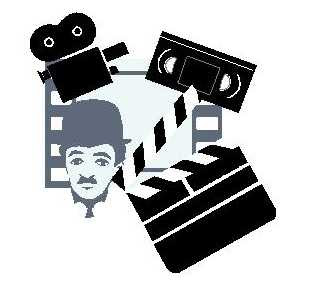
This is just from my random notes from the ECommerce Summit. Videos are something I've been thinking about doing.... I just need to get a decent idea of WHAT I want the video to "say & do".
Videos are a HUGE way to promote your site! Not only Youtube but there are a bunch out there. So.... here are some notes.
First... this Company will optimize & do video productions. http://www.opv1stpage.com/
Now THEY CHARGE.... have no clue how much, but just wanted to throw that site in. I want to work on doing my own & then see just how bad mine are at first
OK.... Now random notes:
OWNER should star in the video. Makes it more personal & comfortable than some "bikini clad model" Unless you are shooting a Car Wash product. LOL.
FUNNY & HOW TO videos are the largest viewed.
You can use www.tubemogul.com to upload your video to all the video sharing sites.
Must use the right Tags & keywords.... Videos pick up well in Regular Google & other searches AND Google has a separate video search as well.
Use an editing software... Moviemaker is a good one & free. You will have to look how to download... I see a copy for XP... not sure about windows 7. Should be the same.
Have a logo ready to add to your entire video... with your website addy.
see this video: http://www.youtube.com/watch?v=LeJcDBlQiCE
2-5 minutes max if possible. & "a call to action at the end of every video." (you know... "but wait... order now Blah blah blah")
SHOOTING TIPS:
1: HAVE A GOOD STORYLINE... write out the script
2: Be prepared.... have scripts & demo ready.
3: Have 2 people. One in front of camera & 1 behind.
4: Lighting... have 2 lights... 1 on each side of camera & be about 6 to 7 feet away. Make sure "actor has some depth behind them. Don't shoot with the actor flat up against a wall. OUTSIDE on a nice day is the best for shooting if you can.
5: TEST AUDIO. Nothing more irratating than having to stick your ear directly on a speaker to hear anything.
6: Shoot the video twice using 2 different shots. Ex: 1 from front & 1 from side OR one from waist up & another from chest up. You can edit mush better with extra shots.
Now that you have your videos..... submit them & embed them in your site, blog or squidoo lenses.
Sunday, April 25, 2010
Need more Traffic to your WEBSITE but don't have time?

I can do that FOR YOU!!!
Basic package: each month: 30 blogs (1 per day) to a blog on Google Blogspot with keyword links, 150 Tweets on Twitter with links(5 per day) & 1 post per week on up to 2 forums that you belong to that allows a promotion section. Cost: $400
Added to the above: If you need a blog set up on Google & Twitter account set up... for an additional $100 (1 time flat fee), I will set them up... email you the login & password Info. I will also try to get as many followers as I can in that first month. You can send your company logo for me to add to your Blog as well.
Need a logo for your blog or website? $50 & we can design one for you. (1 change included after you send us your idea or theme)
My credentials: I have 28 websites & stores online.... 5 twitter accounts, 6 blogs, 6 Squidoo lenses & belong to several forums.
EX: twitter - @petsadored or @kjscreations or @bgtogether
blogs: http://www.petsadored.blogspot.com or http://www.apronmadness.blogspot.com
I DO NOT Spam.... I handwrite each blog & twitter to be interesting. I may retweet relevent info & tweet a new blog entry.
So you can take us "for a ride" for 1 month & if you want to do it again for another month.... just let us know.
I take paypal or credit card info over phone... After you email us at kjscreations@comcast.net include an email or phone & I will contact you with the info I need to get you started.
Friday, February 26, 2010
FREE Matching Gift with ANY ORDER!
Tuesday, February 16, 2010
Sell YOUR designs on Zazzle... we will set it up
Zazzle is the place for that!
Don't have time or knowledge to set up your store? I will do that FOR you!
Zazzle has quality products & you earn 20% of any orders from your store.
AND YOU DO NOTHING! (except email me the info for set up & spend the royalties)
Here is how my program works:
* Cost: one time fee $150 for total store set up & up to 25 items added from 1 design.
* $25 per extra 25 items per extra design.
* I will email you for all the profile info I will need.
* You send me your logo & I will design a banner for your store.... add links to twitter & other website on your front page.
* You send your first design via email & I will create up to 25 items & post them.
* I will set it up for royalty payments to go to your Paypal. When royalty payments reach $25 or more... payments will go directly to you. You will also receive all sales info, etc. directly from Zazzle.
I will send you all the login info & it becomes YOUR STORE!
When you are ready to add additional designs on products.... THEN I will invoice you the $25 for each additional design.
Now Marketing & promoting is totally up to you. twitter... add to forums .... facebook ... wherever. So actually making money from sales will depend on your marketing efforts.
Here are some zazzle stores I have set up:
http://www.zazzle.com/petsadored
http://www.zazzle.com/kjscreations
http://www.zazzle.com/kjsweddingshop
http://www.zazzle.com/kjsinvitations
http://www.zazzle.com/blueskiesplusLLC
Email us for more information.... If you would like to get started, send us your paypal email & I will send an invoice. shelly@candybarwrap.com
Friday, February 12, 2010
Get your own store on Ecrater FOR FREE!!!





